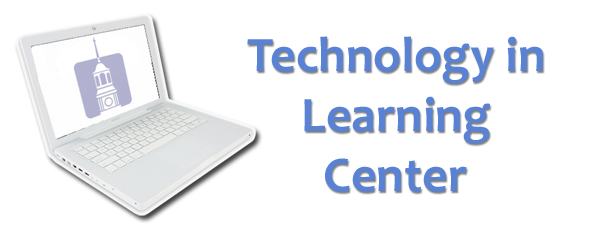
TLC Software
Software available for patrons to use in the TLC:
- Adobe Dreamweaver
- Adobe Fireworks
- Adobe Flash
- Adobe InDesign
- Adobe Photoshop
- Adobe Premiere
- Garage Band
- Google Earth
- iMovie
- Impatica
- Mathematica
- Microsoft Access
- Microsoft Excel
- Microsoft PowerPoint
- Microsoft Publisher
- Microsoft Word
- Minitab
- Respondus
- SPSS
- STAT Transfer
TLC Hardware
Hardware available for patrons to use in the TLC:
- 2 high end Windows workstations
- 3 - 27" iMacs
- Epson GT-15000 large format scanner
- Apperson Advantage 1200 OMR scanner
- 35mm Slide & Film Scanner
- 250MB ZIP drive
- Floppy disk drive
- Web cams, stick microphones and conferencing headsets
- CD & DVD burners
- VHS to DVD copying station
- LP Turntable
- Audio cassette deck
- Color laser printer/copier
- Name tag laminating machine
- Large format laminating machine (up to 17")
- Brother P-Touch electronic label maker
Equipment Pool
Equipment available for short-term loan:
- Notebook computers
- LCD multimedia projectors
- DVD players
- VHS tape decks
- Computer speakers
- Digital still camera
- Digital video cameras
- Web cams, stick microphones and conferencing headsets
Resources
The Technology in Learning Center, located on the lower level of the University Library, is a fully equipped multimedia computer lab. Drop by any time to use the facilities, or make an appointment with a technology specialist who can work with you one-on-one.
The TLC also maintains a portable equipment pool consisting of LCD projectors, notebook computers, digital cameras, and other technological equipment. These materials are available free of charge to faculty and staff members, and may normally be reserved for up to a week at a time. You may use the form below to request equipment for your class, conference, or event. Requests should generally be submitted at least three days in advance. If you need to reserve equipment on shorter notice, please call first (x. 2108 or x. 2138) to make sure the equipment is available before submitting your online request.
Please note: We have a limited amount of equipment, and it is generally in high demand. Your request is not confirmed until you receive a response from us indicating that your reservation has been completed.